What is the Policy CSP and why is it special to Intune?
So we said that CSPs are embedded interfaces in the Windows 10 OS that give MDMs the ability to read, set, modify and delete configuration settings. This gives administrators the ability to command and deliver settings for enterprise devices.
There are many CSPs, but there is one particular one that is special. That one is the Policy CSP.
Like all CSPs, the MDM engine takes directives from it. What makes it prominent is that it contains so many of the common items that admins are used to managing in Group Policy. For instance, the Policy CSP contains settings for common components such as:
- Browser
- Defender
- Device Guard
- Power
- Remote Desktop Services
- Update
For instance, may you want to prevent users from terminating a task in the Task Manager. Well, the Policy CSP contains a TaskManager Policy and the name of the settings is TaskManager/AllowEndTask. The data type for this setting is integer and the supported values are as follows:
- 0 - Disabled. EndTask functionality is blocked in TaskManager.
- 1 - Enabled (default). Users can perform EndTask in TaskManager.
The TaskManager Policy is supported in the following Windows 10 Editions.
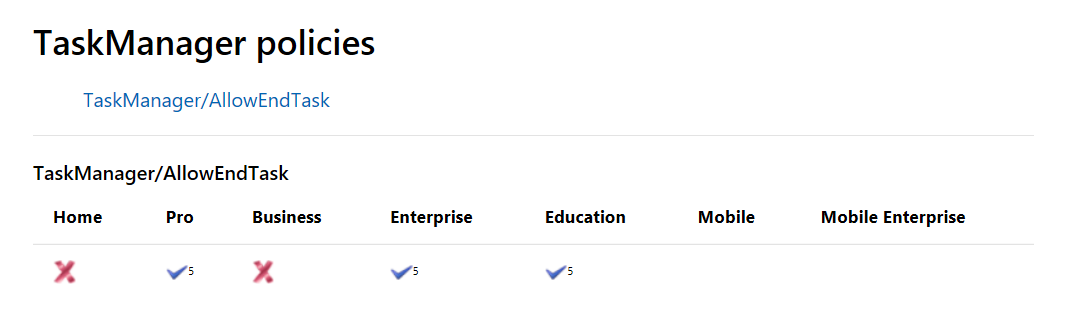
Chart taken from https://docs.microsoft.com/en-us/windows/client-management/mdm/policy-csp-taskmanager
The Policy configuration service provider contains sub-categories.
- Policy/Config/AreaName – Handles the policy configuration request from the server.
- Policy/Result/AreaName – Provides a read-only path to policies enforced on the device.
The Policy CSP have a scope to which its settings can be configured. Some policies have settings that only apply to the device itself regardless of who is logged on to it. Others apply to the user which means that settings can vary depending on which user logs on. Each policy includes a path that defines its scope. The possible scope paths are as follows:
User scope:
- ./User/Vendor/MSFT/Policy/Config/AreaName/PolicyName to configure the policy.
- ./User/Vendor/MSFT/Policy/Result/AreaName/PolicyName to get the result.
Device scope:
- ./Device/Vendor/MSFT/Policy/Config/AreaName/PolicyName to configure the policy.
- ./Device/Vendor/MSFT/Policy/Result/AreaName/PolicyName to get the result.
This is a quick introduction to the PolicyCSP. In other blog articles we'll examine more how to take advantage of it.




Comments (0)