What is Intune for Education?
Microsoft puts a lot of emphasis on the education market. In an effort to cater to the K12 educational organizations, Microsoft offers a separate product called Intune for Education. While large metro school districts that have students numbering in the tens of thousands or more will most likely opt for the full Intune Console, Intune for Education is a very attractive alternative for private schools and public schools with a student body of less than 10,000 students.
First off, Intune for Education is simpler. Smaller school systems often lack high level fulltime inhouse IT staff with the knowledge base to granularly administer advanced settings for their enterprise. Often a single staff member is assigned the duty of supporting everything. In some cases, schools may rely on teachers themselves to manage their classroom students and devices. This is where Intune for Education comes in. It has a simplified management interface that is inviting and extremely user. Task creation is wizard driven so that the user is guided through the setup process. The interface makes use of graphical icons that make it less intimidating for teachers and non-technical staff. Below is an example of the Express Configuration area that is designed to quickly achieve a desired task.
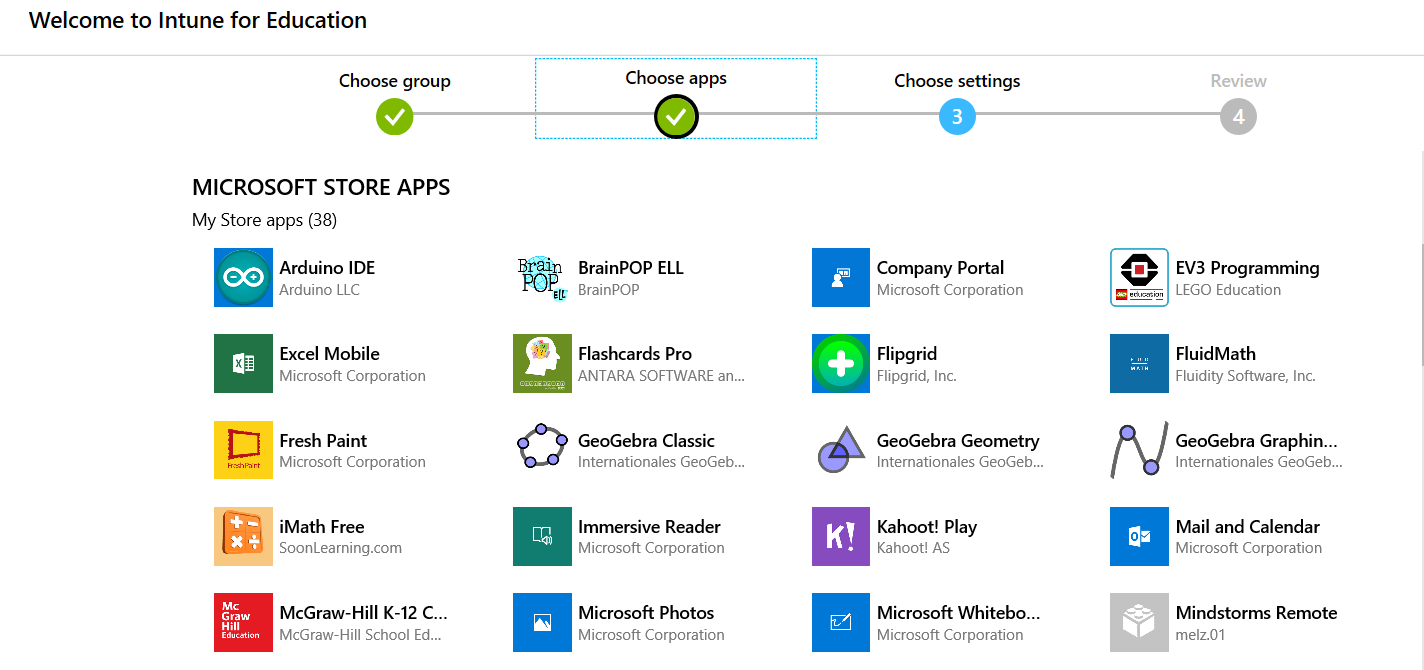
Simplicity does come at a cost. Intune for Education lacks the advanced configuration functionality that the full console version boasts. It does do a great job of the essentials however such as the basic management of users and devices (both Windows 10 and iOS), deploying mobile apps and ensuring basic security compliance. It is a simplified Windows 10 experience, but for many schools, that is all that is needed.
Intune for Education is designed for the modern day educational organizations. For instance, teachers can create “Take a Test” profiles. These test profiles secure the browser during an online testing experience. These secure testing profiles prevent students from using other computer or internet resources during a test. Intune for Education also integrates with other Microsoft products such as School Data Sync and Minecraft Education Edition.
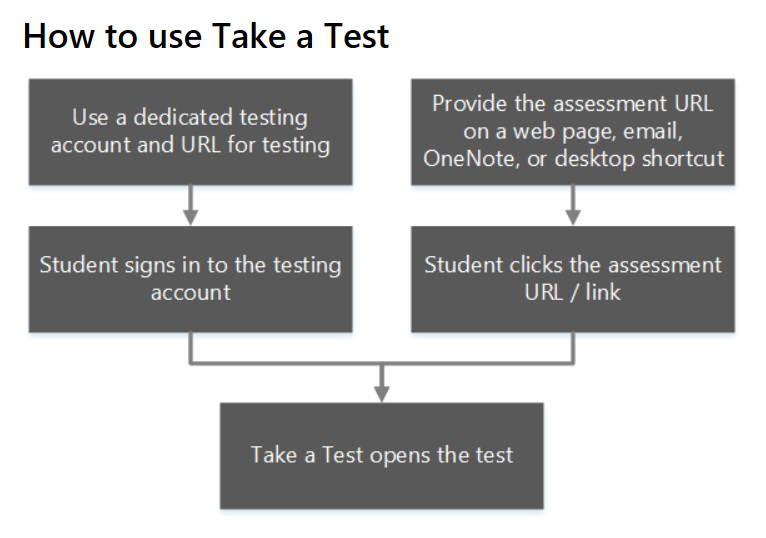
Screenshot originally from: https://docs.microsoft.com/en-us/education/windows/take-tests-in-windows-10
And then of course, there is cost. Intune for Education is affordable for smaller school systems that face challenging budgets. Currently, educational customers have two options. The first is a “one and done” per device fee at the time of the device’s enrollment. This license is good for the life cycle of the product. The other option is to license it per user on an annual basis. The good news here is that student account are free. School administrators will have to run the numbers to decide which option is best for them.
Keep in mind that Intune for Education is for “schools” only and Microsoft does verify this. While Intune for Education isn’t for everyone in education, it certainly makes sense for some.




Comments (0)