Should You Delete or Retire Computers from Intune?
We often talk about adding devices to the Intune environment, but what about deleting them. What’s the best way to do it? There are several options. One option is to have inactive devices automatically removed from Intune using a cleanup rule. An inactive device means it hasn’t checked into Intune for a set number of days. You can configure the time window by going to Devices > Device clean-up rules and configuring the two required settings. You can input a number between 30 and 270. In the example below I have chosen 120 days as the cutoff. This means that day any device that has been inactive for 121 days or more will be deleted from Intune immediately. By clicking on the “View affected devices” link you can see the list of devices that will be deleted once the rule is saved. Device clean-up rules do not affect Android devices.
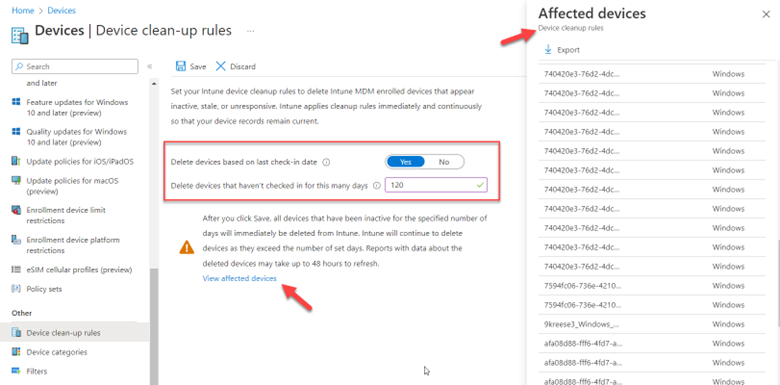
To Delete or Retire?
You can choose to delete or retire a computer from Intune at any time. What’s the difference? The answer is not much. Let’s outline what happens when a computer is retired.
- The device is removed from the company Intune portal
- Intune Endpoint Protection is removed
- Intune deployed certificates are removed
- Device configuration settings are no longer enforced or required so users can override them
- The computer will no longer received its updates from the Intune service
- Apps can no longer be installed from the portal and any Intune client software is removed
- WiFi and VPN profile settings are removed
When you retire a device, the retire process will begin the next time the device checks in and it will be removed from Intune once the steps outlined above in the list are completed. Delete means that the computer is removed from the Intune “All devices” list immediately. However, the retire process will begin the first time the device checks in. In other words, Delete performs the same tasks that Retire does. It just hastens the removal of the device from the listings page. The exception is cleanup rules that do delete devices immediately but do not retire them.
To retire or delete a device, go to Devices > All devices and select the computer you want to delete. Then choose the appropriate action you want as shown in the screenshot below.
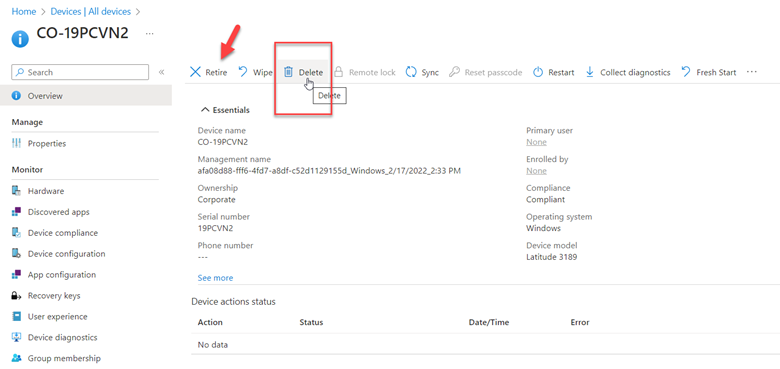




Comments (0)