Manage Defender Updates with-ADMX
With Windows 10, Group Policy administrators could configure whether Windows Defender receives its updates through standard Windows Update channels or alternative sources such as WSUS (Windows Server Update Services) or manually specified update locations. as shown below. You could set whether Windows Defender should receive updates through standard Windows Update channels, or through alternative means like WSUS (Windows Server Update Services) or manually specified sources.
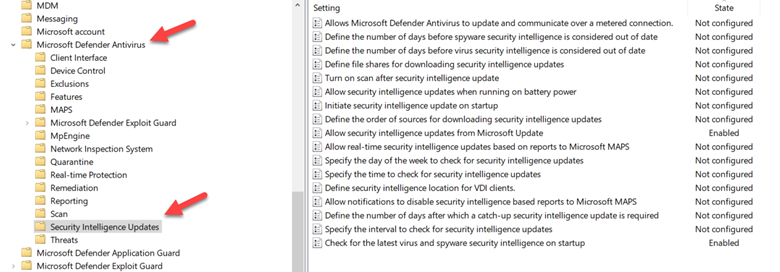
In Windows 11, Group Policy administrators are now provided with the capability to select specific channels for acquiring virus signatures for both daily and monthly updates. This new feature offers enhanced control over how and from where these crucial security updates are sourced, aligning with the organization's specific requirements and IT infrastructure. The process is quite similar to the process of assigning devices to channels for Windows Update for Business. The new settings reside in the root directory of Microsoft Defender Antivirus as shown here.
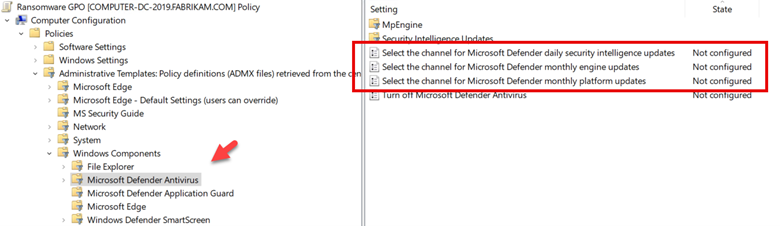
First let’s talk about the different types of updates.
- Daily Security Intelligence Updates are frequent updates that provide the latest definitions for viruses, spyware, and other malware. These are essential for Microsoft Defender to recognize and protect against newly emerging threats once they have been identified.
- Monthly Engine Updates enhance the capabilities of Microsoft Defender’s threat detection such as scanning functionality and detection algorithms. In addition to improving threat identification and remediation, these updates help optimize the Defender’s performance and resource usage.
- Monthly Platform Updates introduce new functionality, features, and user interface modifications. They may also address identified bugs or vulnerabilities within the software itself.
Now, let’s talk about the various channels available.
- Beta Channel: Devices assigned to it will be the first to receive new updates. These devices should be used for testing environments. Devices subscribed to the Windows Insider program are assigned to this channel by default.
- Current Channel (Preview): Devices set to this channel will be offered updates earliest during the monthly gradual release cycle. This is recommended for devices in pre-production or validation environments.
- Current Channel (Broad): Devices will be offered updates only after the gradual release cycle completes. Most of the devices in your production environment should be assigned here.
- Current Channel (Staged): Devices assigned here will get updates later during the gradual release cycle but prior to the release to the majority of devices. Microsoft states that no more than 10% of your devices should be assigned to this channel.
- Critical-Time delay: Devices will be offered updates with a 48-hour delay. This is suggested for devices in critical environments only.
The channel selection process for Monthly Engine and Monthly Platform updates is the same as shown in the screenshot below.
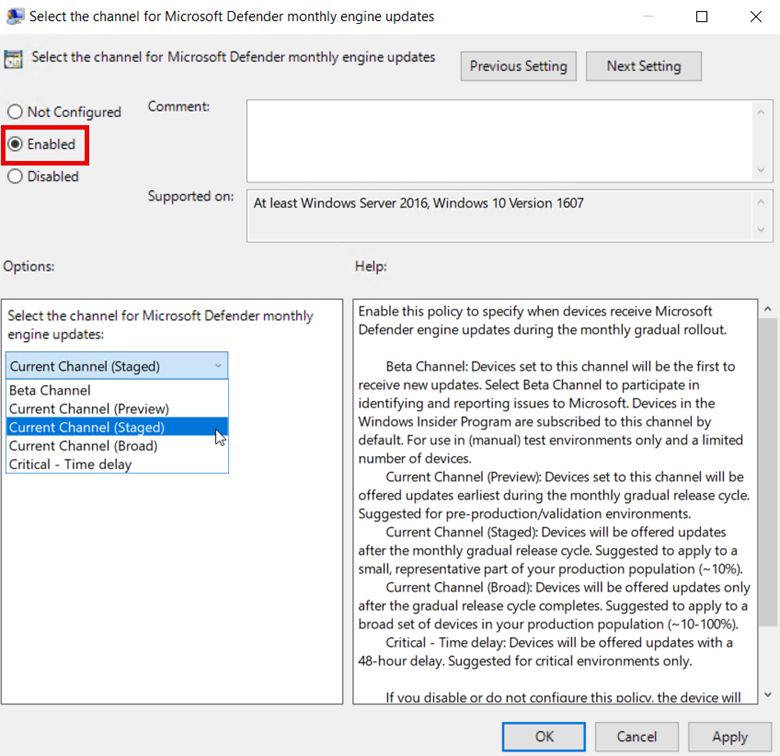
Daily Security Intelligence Updates have fewer channel options as they are much more pertinent.
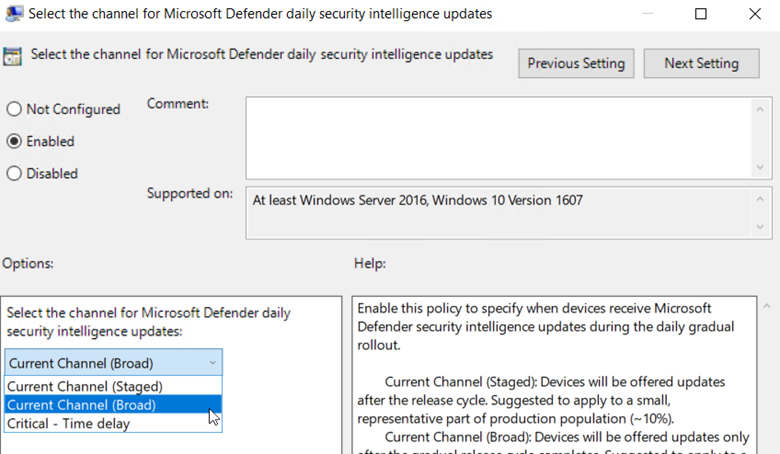




Comments (0)