Intune Makes it Easier to Deploy Microsoft Store Apps
You can use Intune to manage and deploy apps from the Microsoft Store to your managed devices. These include default store apps as well as apps that you upload to your Microsoft Store for Business or Education. While it has always been relatively easy to deploy apps in this manner, Intune just made it even easier.
To deploy Microsoft Store apps in Intune you go to Apps > All apps > Add and select the desired App type. In this example, I will select “Microsoft Store app (legacy)” to demonstrate the former way of configuring app deployment. This gets you to the following screen:
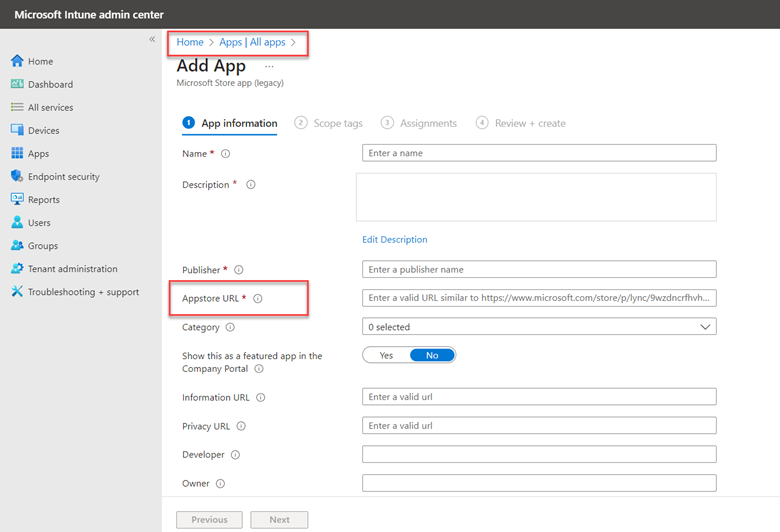
Here you need some required app details such as Name, Description, Publisher and Appstore URL. So how do you find the publisher and Appstore URL?
Let’s say I want to deploy Python 3.11 to a team of developers or student group. To find the Appstore URL I will go to the Microsoft Store and search for Python as shown below where I will choose Python 3.11.
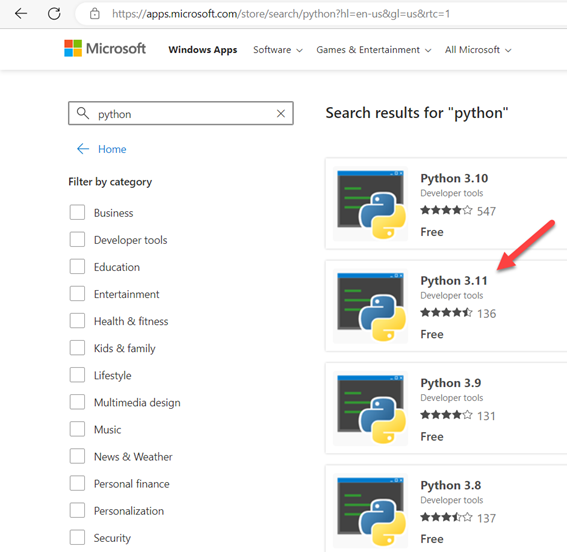
As you can see below, the app category is listed in the top left-hand corner. In the bottom right I will click the link for “Endpoint Manager” to get the Appstore URL.
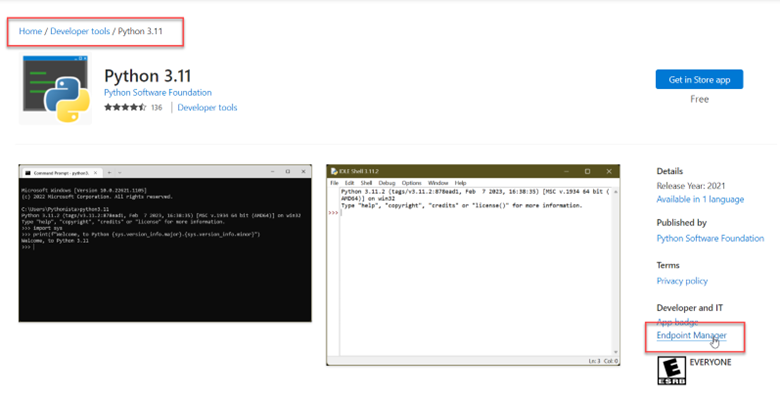
Then simply copy the link as shown in the screenshot below.
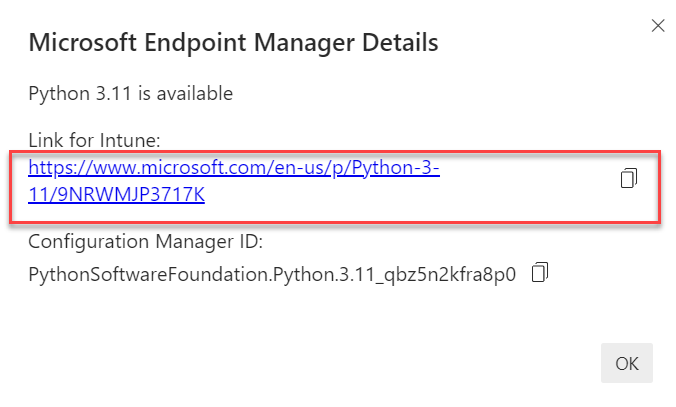
I then paste the URL into the App Information page. Then assign the app to the designated groups and complete the creation wizard.
Now let’s add it again but this time I will choose “Microsoft Store app (new)” as the App type. That will bring me to the wizard screen once again as is shown below. Now in App information you need only click the Search hyperlink. I did a search for “Python” and selected Python 3.11.
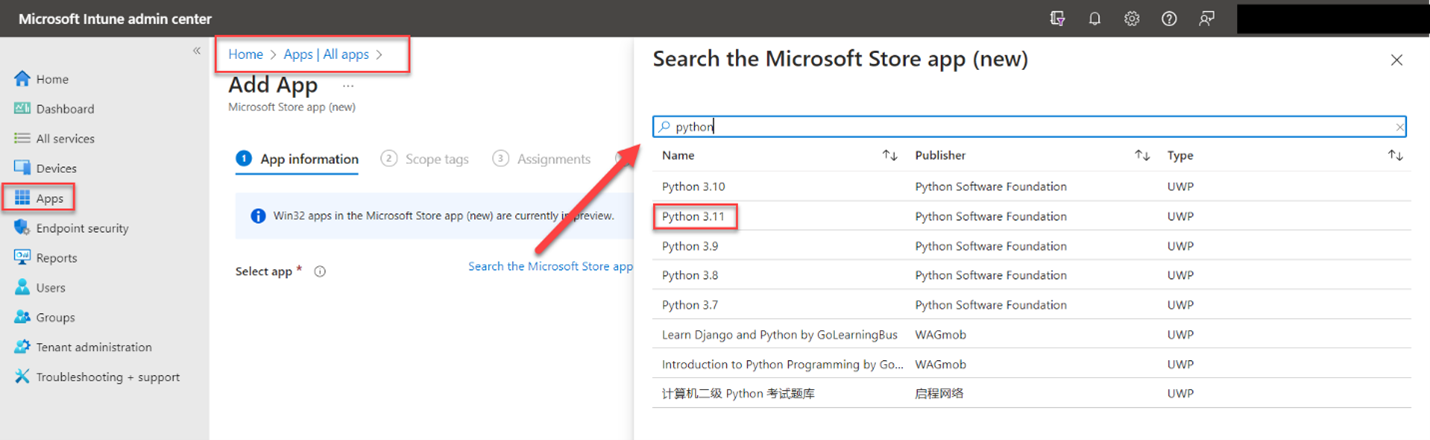
You will then paste the URL into the App Information page. Then assign the app to the designated groups and complete the creation wizard.
Now let’s add it again but this time I will choose “Microsoft Store app (new)” as the App type. That will bring me to the wizard screen once again as is shown below. Now in App information you need only click the Search hyperlink. I did a search for “Python” and selected Python 3.11.
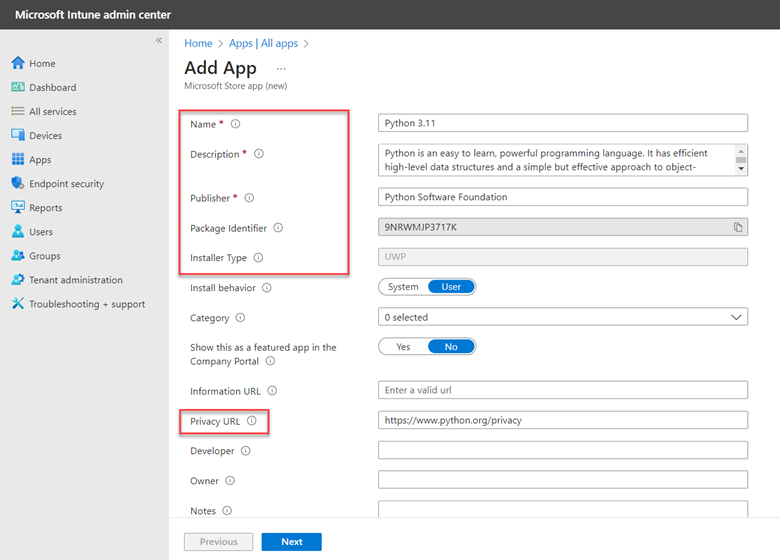
There is no need to surf the store itself or copy/paste links anymore. Again, finish out the creation wizard by assigning the app to your designated groups and you are done.




Comments (0)