How do the MDM Debug logs help me troubleshoot Intune?
There’s one thing that MDM enrolled mobile computers have in common with traditional AD joined on prem computers; at some point you will need to troubleshoot an issue. Despite the continual advancement in computing, Microsoft still hasn’t perfected the computing experience as of yet. Unexpected occurrences are bound to happen. In order to effectively troubleshoot, you need to information to provide you the necessary clues to solve the issue at hand, which means you need logs.
So where are the logs? Well, you don’t have to go to the cloud to see them, just go to Event Viewer. Like any incident, starting in the Systems and Application logs are great places to start the investigation process. Starting with Windows 10, version 1511, MDM logs are captured and appear in a customize log in event viewer. The specific path is here:
- Applications and Services Logs > Microsoft > Windows > DeviceManagement-Enterprise-Diagnostic-Provider
As you can see, there are two types of logs – Admin and Operational
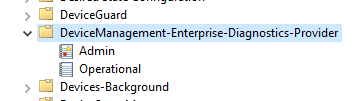
Admin logs are higher level error messages involving communication between the device and the MDM service. Operational logs contain ordinary operating events that can be used to better analyze and diagnose a problem. The combination of these two log groups will often times be enough to troubleshoot basic issues. There are times when you need more information however, which leads us to Debug logging. Debug logging is not enabled by default, and there is a reason. You will get a tsunami of information so brace yourself. To enable logging, click on the View menu in Event Viewer and select “Show Analytic and Debug Logs.”
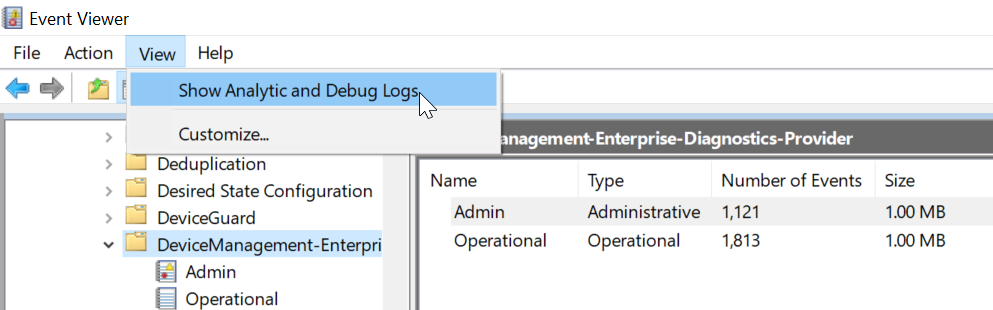
This will create a new Dubug log category. Now simply right click and enable Debug logging and prepare for a ton of related information.
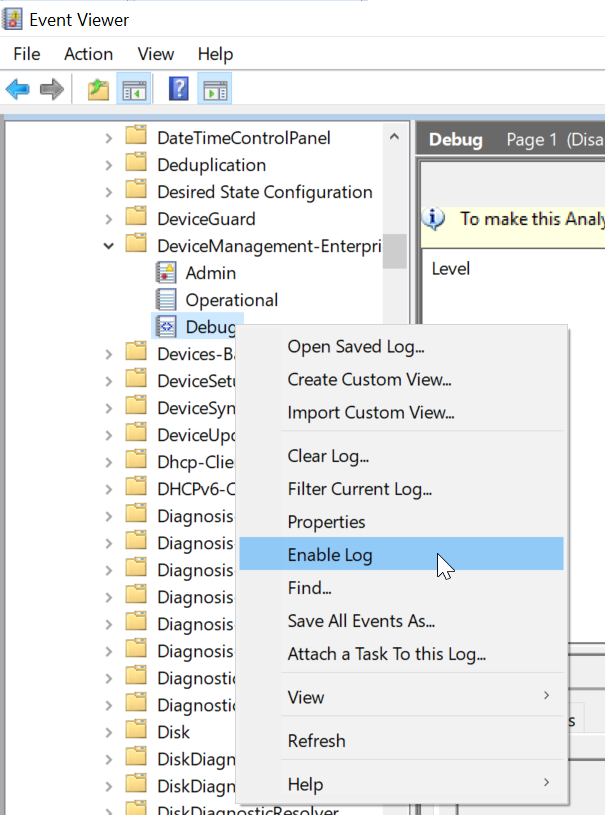
You can also generate a diagnostic report by going to your Access Work and School Screen within Windows 10 Settings. Clicking the “Create report” button will save the diagnostic report to the following path:
C:\Users\Public\Public Documents\MDMDiagnostics\MDMDiagReport.html
Troubleshooting is a systematic process that becomes easier with experience. If you know how to fully utilize the data available, you can be an MDM troubleshooting expert in no time.




Comments (0)