Be Careful When Applying Intune Conditional Access Policies
Conditional Access policies in Microsoft Intune are designed to enhance security by ensuring that only authorized users under specific conditions can access your organization's applications and services. These policies are a critical component of a zero-trust security model, which assumes breach and verifies each request as though it originates from an uncontrolled network. Conditional Access Policies are a potent security mechanism, yet they require careful management to avoid inadvertently locking out individual users including yourself, or even the entire organization.
Let’s say you have all your users and computers contained within Azure Active Directory and you want to create a conditional access policy that restricts access to the Azure AD portal for only Azure administrators or other privileged users that require access to perform their job duties. To create a conditional access policy using the Microsoft Intune Admin Center you navigate to Devices > Conditional Access and create a new policy.
The default action of this policy will be to block access by default to the Azure AD portal. Thus, under “Include” I have selected All users. Note the warning directly underneath this selection that cautions me about locking myself out as the policy will apply to all users, even the person creating the policy and all high privilege administrators.
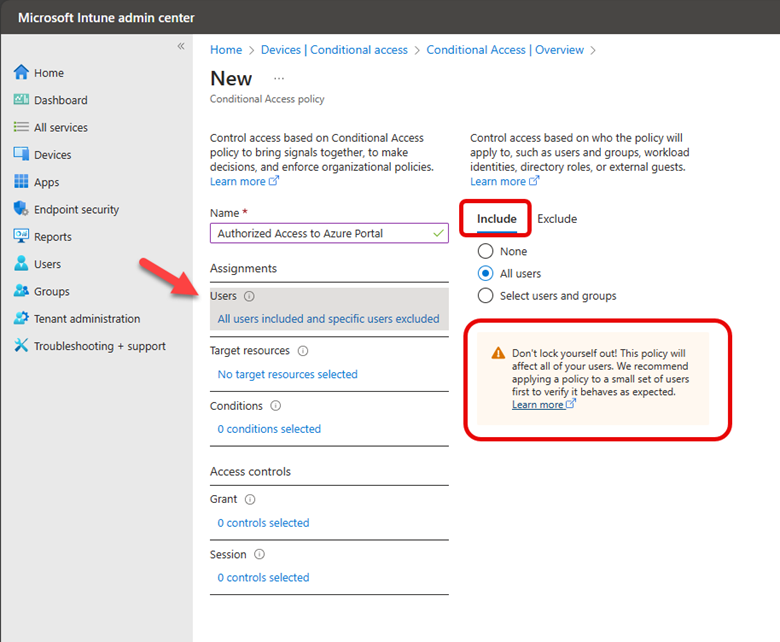
Thus, it is imperative that I assign groups that will be excluded from the default action. As shown in the screenshot below, I have selected an assembly of users and groups to exclude.
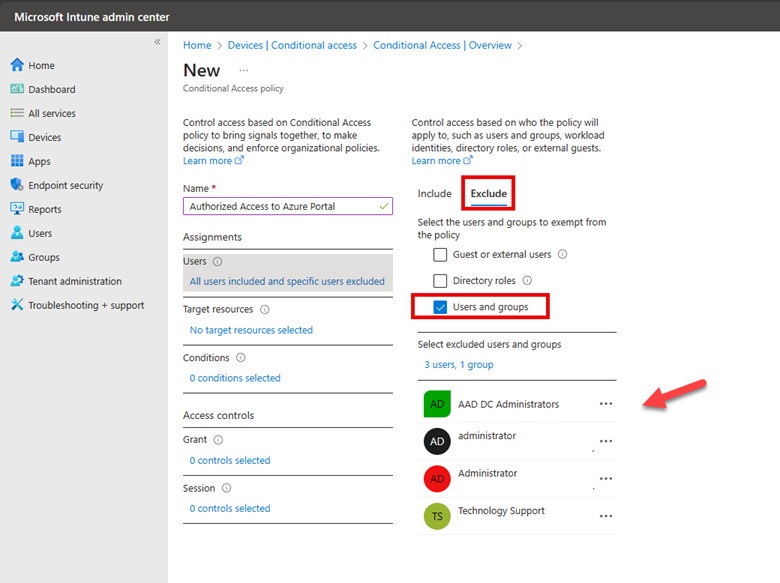
The next step is to select a Target Resource. The target resource refers to the applications, services, or data that the policy will protect. These resources are what the policy conditions apply to, determining how and when users can access them based on specific criteria such as user identity, device compliance, location, and risk level. Target resources can include cloud applications, which in this case is Windows Azure Service Management as shown below.
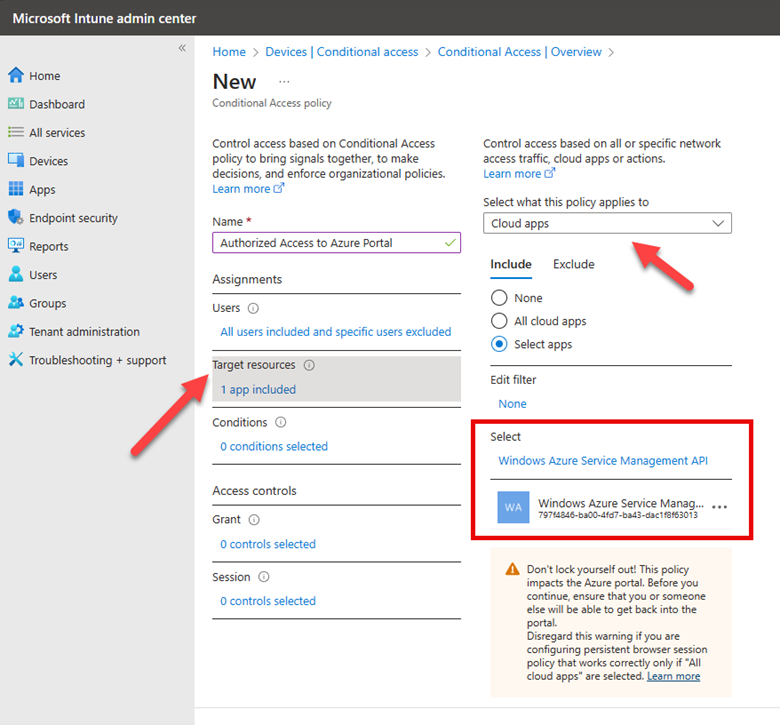
For this policy, I will not set any conditions, such as location or device platform, because I intend to block access irrespective of these factors. The final step is to specify what action will be granted to the Azure portal. Here I am going to block access for all users except for those specifically excluded from this policy. Since I have yet to exclude my own account or any group that includes my account, Intune is providing a final warning, cautioning that the policy I'm about to implement will prevent me from accessing the Azure portal.
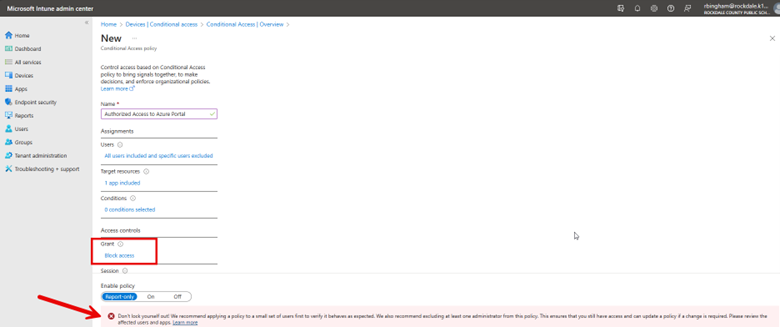
Conditional Access policies are a powerful tool to enforce least privilege access to your critical resources. However, caution is necessary, as a single unintended click could lead to adverse outcomes.




Comments (0)